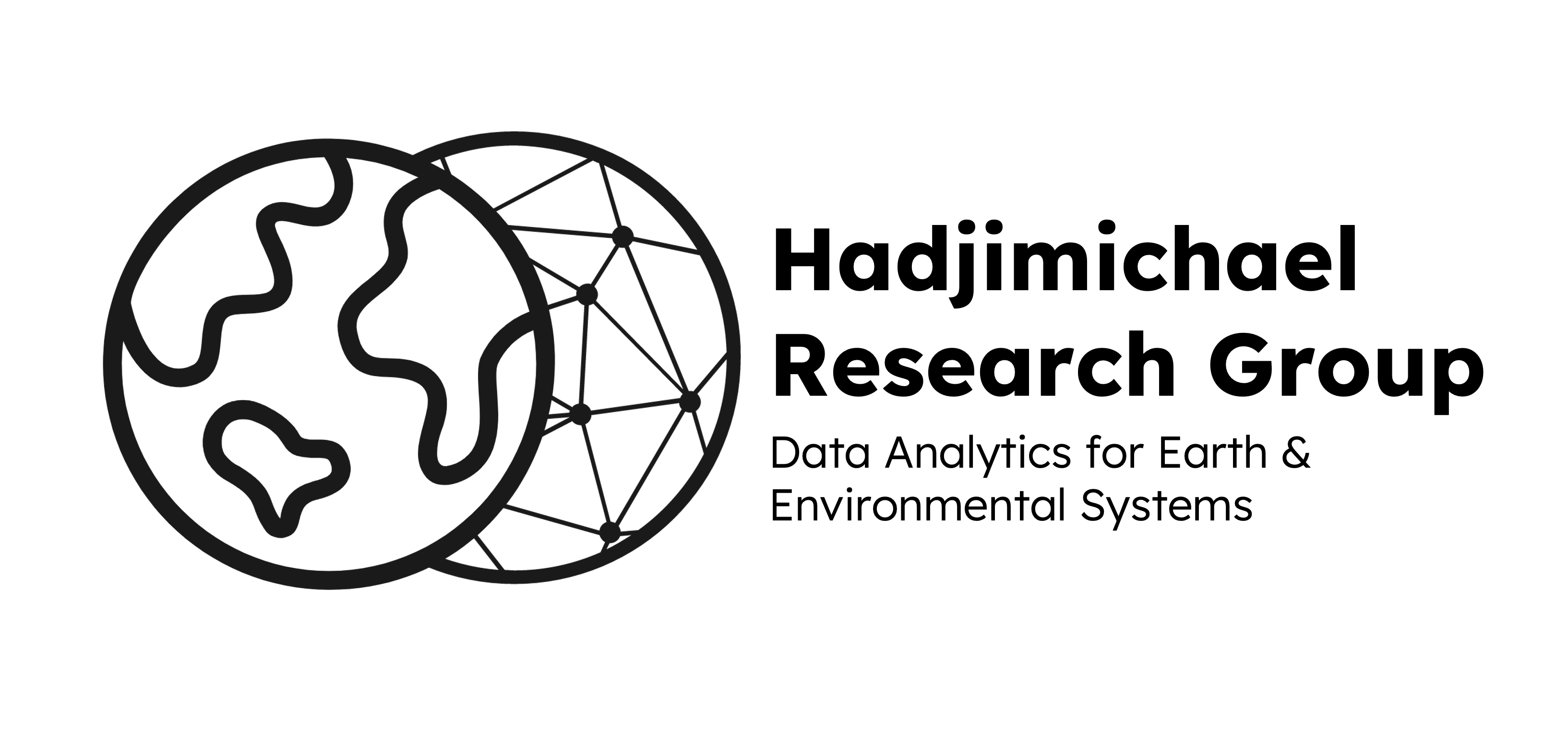LaTeX and Overleaf for Scientific Writing#
What is LaTeX?#
LaTeX (pronounced “Lay-tech” or “Lah-tech”) is a typesetting system that includes features designed for the production of technical and scientific documentation.
Key Features of LaTeX#
Mathematical Typesetting: LaTeX is renowned for its ability to beautifully typeset complex mathematical equations.
References and Citations: It automates the process of managing references and citations.
Cross-referencing: Easily reference figures, tables, and sections within the document.
Customizability: Offers extensive customization options for document formatting.
What is Overleaf?#
Overleaf is an online collaborative LaTeX editor that integrates a rich set of features to facilitate the writing and editing of LaTeX documents. It provides a user-friendly interface for editing LaTeX, real-time collaboration, and a range of templates to get you started.
Key Features of Overleaf#
Real-time Collaboration: Multiple authors can work on a document simultaneously, seeing each other’s changes in real-time.
Templates: Overleaf offers a vast library of templates for different types of documents, including academic papers, theses, and presentations.
Version Control: Track changes and revert to previous versions of the document.
Integrated Preview: View a real-time preview of your document as you write.
Bibliography Management: Easily manage references with built-in support for BibTeX and other bibliographic tools.
Access Anywhere: Since Overleaf is a web-based platform, you can access your documents from any device with an internet connection.
Getting Started with LaTeX on Overleaf#
Creating a New Document#
Sign Up: Create an account on Overleaf.
New Project: Click on “New Project” and choose a blank document or a template.
Edit: Start editing your document using the LaTeX syntax in the editor on the left side of the screen.
Managing references#
To manage references in LaTeX, you typically use a .bib file with BibTeX entries:
Create a .bib file: In your Overleaf project, create a new file with a .bib extension.
Add References: Add your references in BibTeX format. An example .bib entry looks like:
@article{example2024, author = {Jose da Silva}, title = {An Example Article}, journal = {Journal of Examples}, year = {2024}, volume = {1}, number = {1}, pages = {1-10}, }
Cite References: Use the
\cite{}command to cite references in your document. Example: According to\cite{example2024}, this is an example of a citation.
Useful Overleaf templates#
Collaboration on Overleaf#
To collaborate on a document in Overleaf:
Share Link: Click on the “Share” button in the top right corner and share the link with collaborators.
Collaborate: Collaborators can edit the document simultaneously, and changes are synced in real-time.
Commenting: Use the commenting feature to leave feedback or discuss specific parts of the document.
Exporting and Downloading#
To export or download your document from Overleaf:
Download PDF: Click on the “Download” button to download a PDF version of your document.
Export Source: You can also export the source files in .zip format for offline editing.
Best Practices#
Use Templates: Start with a template to save time and ensure proper formatting.
Version Control: Use the version history feature to track changes and revert to previous versions.
Organize Files: Keep your project organized with folders for images, bibliography, and other resources.